















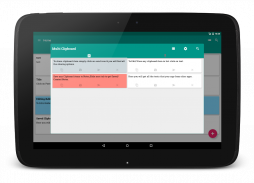
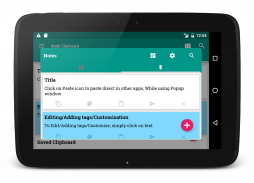

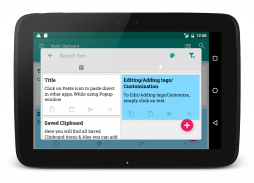



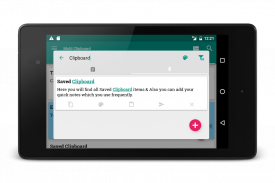














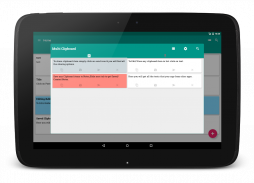
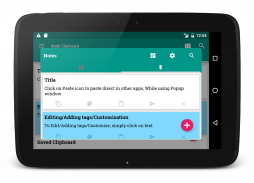

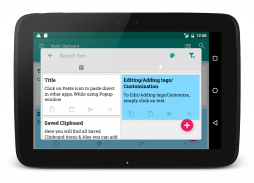



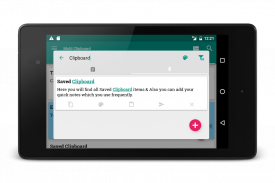














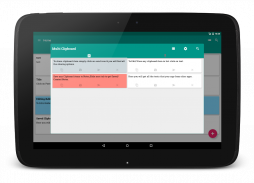
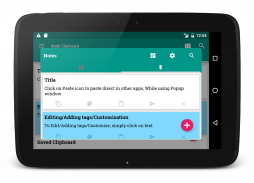

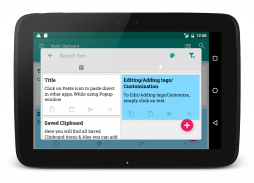



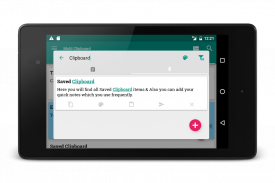














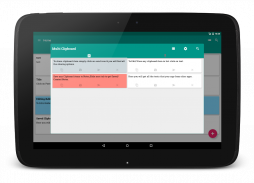
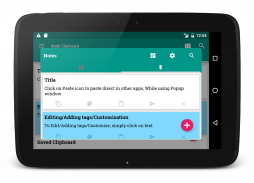

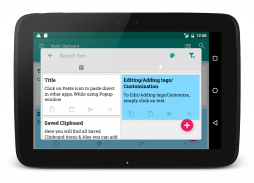



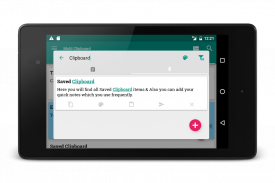


وصف لـ Free Multi Clipboard Manager
A multi platform Clipboard Manager App that is designed to make users the ultimate organiser of copy, paste and keeping important notes which nevertheless simplifies the copy paste operations on smartphones.
Problem: You can not copy multiple phrases together in any smartphone. You can only copy and keep one phrase at a time. It is also time consuming to type everything (Name, Email, address....etc) again and again when you need.
Solution: Use Smart Multi Clipboard Manager which lets you copy any number of phrases, keeps them in stack so you can use any of them at anytime quickly. The Notes feature lets you write and save any detail so you can paste anytime later.
Why Multi Platform?
Use this app on Smartphones, Tablets because this synchronises and keeps same content on all devices no matter where you copy and can be accessed as well from computer using the Web App.
Complete App Instruction available on: http://smartmulticlipboard.com/smc.html#/ManageClipboard
What makes us different:
Launched new fast Website App (Website) to access all copied clipboards or notes by signing in with "same" user account you are logged in on your mobile device.
• Web App available on: www.smartmulticlipboard.com (Accessible from PC as well)
• Notes and Clipboard Synchronization between multiple devices with Web Sync Feature.
• Multi Copy Feature: The app lets you copy multiple items at a time and automatically store them on the clipboard in stack to access whenever required at the destined place.
• Easy Reach to Other Apps: The copied content stored on the clipboard can be accessed and pasted at various other applications directly using the Smart Multi Clipboard.
Unlimited: Create unlimited categories, unlimited length of clip content and unlimited notes.
• Easy Reach to Other Apps: The copied content stored on the clipboard can be accessed and pasted at various other applications directly using the Smart Multi Clipboard.
• Easy OTP Accessibility: The OTP code is auto-viewed and copied. A notification appears on the screen displaying the OTP code to manually enter it at the required destination.
• Mighty Bubble: The bubble touch lets open the Smart Multi Clipboard App which then allows the accessibility of already copied items. The bubble can be enabled or disabled using the application settings.
* Automatic backup: You don’t need to backup your data every time, SMC does it
* Instant and easy access: Access your notes and Clipboards instantly.
* Compatible with every Android version 4.4 and up.
* Clipboard Journal: A clipboard list manager functions.
* Clipboard Monitor: Keeps a history of saved notes and clipboard.
* Copy paste manager- Manages all your copy paste items.
* Text manager- Manage all your text irrespective of the size.
* Easy Copy- Get your text copied easily.
* Notes organiser- Organises all your notes, and makes it easy to search.
* Auto OTP reader- Read OTP automatically as it arrives.
* Auto OTP detect- Detect OPT automatically without going to the inbox separately.
* Multiple device synchronization- Don’t limit yourself to a single device.
* Device synchronizer- Connect multiple device through by logging through a single google account on the app.
* Direct copy and paste- You just copy paste will follow automatically.
* best app for copy paste- Haste free app which lets you enjoy copy paste.
* Large text copy paste app- Don’t worry about the limit of the text or notes.
Let us know your feedback:
We tend to provide finest services to our users and so We value your feedback!
Whether you have a bug report, complaint, concern, a suggestion or an enthusiastic review, please let us know at smartmulticlipboard@gmail.com because it either helps us improve our app or gives us the immense feelings we love working for!
منصة متعددة الحافظة مدير التطبيقات التي تم تصميمها لجعل المستخدمين منظم النهائي لنسخ ولصق وحفظ الملاحظات الهامة التي مع ذلك يبسط عمليات لصق نسخة على الهواتف الذكية.
المشكلة: يمكنك تقم بنسخ عبارات متعددة معا في أي هاتف ذكي. يمكنك فقط نسخ والحفاظ على عبارة واحدة في كل مرة. كما أنها تستغرق وقتا طويلا لكتابة كل شيء (الاسم، البريد الإلكتروني، عنوان .... الخ) مرارا وتكرارا عند الحاجة.
الحل: استخدام الذكية موضوع الحافظة مدير الذي يتيح لك نسخ أي عدد من العبارات ويبقيهم في كومة حتى تتمكن من استخدام أي منها في أي وقت بسرعة. تسمح ميزة ملاحظات تكتب وحفظ بأي قدر من التفصيل بحيث يمكنك لصقه في أي وقت لاحق.
لماذا منصة متعددة؟
استخدام هذا التطبيق على الهواتف الذكية، أقراص لأن هذا يتزامن وتحافظ على نفس المحتوى على جميع الأجهزة بغض النظر عن مكان نسخ ويمكن الوصول إليها وكذلك من جهاز الكمبيوتر باستخدام تطبيق ويب.
استكمال التطبيقات تعليمات متوفرة على: http://smartmulticlipboard.com/smc.html#/ManageClipboard
ما يجعلنا مختلفين:
أطلقت سريع موقع جديد التطبيق (موقع) للوصول إلى جميع لوحات الاعلانات نسخ أو مذكرات من تسجيل الدخول باستخدام "نفس" حساب المستخدم تم تسجيل دخولك على جهازك المحمول.
• تطبيق الويب متوفرة على: www.smartmulticlipboard.com (يمكن الوصول إليها من جهاز الكمبيوتر، وكذلك)
• ملاحظات والحافظة التزامن بين أجهزة متعددة مع الويب مزامنة ميزة.
• موضوع نسخ الميزة: التطبيق يتيح لك نسخ عناصر متعددة في وقت واحد وتلقائيا وتخزينها على الحافظة في كومة الوصول إليها عند الحاجة في المكان المتجهه.
• سهولة الوصول إلى تطبيقات أخرى: إن المحتوى المنسوخ المخزنة في الحافظة يمكن الوصول إليها ولصق على مختلف التطبيقات الأخرى مباشرة باستخدام الذكية موضوع الحافظة.
غير محدود: إنشاء فئات غير محدود، وطول غير محدود من المحتوى كليب والملاحظات غير محدودة.
• سهولة الوصول إلى تطبيقات أخرى: إن المحتوى المنسوخ المخزنة في الحافظة يمكن الوصول إليها ولصق على مختلف التطبيقات الأخرى مباشرة باستخدام الذكية موضوع الحافظة.
• سهولة الوصول مكتب المدعي العام: كود مكتب المدعي العام هو ونسخها، ينظر لصناعة السيارات. يظهر الإعلام على شاشة عرض رمز مكتب المدعي العام لإدخاله يدويا في الوجهة المطلوبة.
• فقاعة العزيز: لمسة فقاعة يتيح فتح الذكية موضوع الحافظة التطبيقات التي تسمح ثم إمكانية الوصول إلى العناصر التي تم نسخها بالفعل. فقاعة يمكن تمكين أو تعطيل باستخدام إعدادات التطبيق.
* النسخ الاحتياطي التلقائي: أنت لا تحتاج إلى الحفظ الاحتياطي للبيانات في كل مرة، SMC يفعل
* لحظة وسهولة الوصول: الوصول الملاحظات والألواح الكتابة على الفور.
* متوافق مع كل نسخة أندرويد 4.4 وما فوق.
* الحافظة مجلة: قائمة الحافظة وظائف مدير.
* رصد الحافظة: يحتفظ التاريخ من الملاحظات التي تم توفيرها والحافظة.
* نسخ لصق مدير، إدارة كل ما تبذلونه من البنود لصق نسخة.
* نص مدير، إدارة كل ما تبذلونه من النص بغض النظر عن الحجم.
* من السهل Copy- الحصول على النص نسخ بسهولة.
* ملاحظات organiser- تنظم جميع الملاحظات الخاصة بك، ويجعل من السهل للبحث.
* السيارات OTP reader- قراءة OTP تلقائيا وصولها.
* السيارات OTP detect- الكشف عن الأراضي الفلسطينية المحتلة تلقائيا من دون الذهاب الى صندوق البريد الوارد على حدة.
* جهاز متعددة synchronization- لا تحد نفسك لجهاز واحد.
* جهاز synchronizer- توصيل الجهاز المتعدد من خلال طريق تسجيل الدخول من خلال حساب Google واحد على التطبيق.
* نسخة المباشرة وpaste- أنت مجرد نسخ ولصق متابعة تلقائيا.
* أفضل التطبيق لنسخة paste- التسرع التطبيق المجاني الذي يتيح لك التمتع لصق نسخة.
* كبير لصق نسخة النص app- لا تقلق بشأن الحد من النص أو الملاحظات.
دعنا نعرف رأيك:
ونحن نميل إلى توفير أرقى الخدمات لمستخدمينا وهكذا نحن نقدر ملاحظاتك!
إذا كان لديك تقرير الشوائب، شكوى، والقلق، وهو اقتراح أو مراجعة متحمس، واسمحوا لنا أن نعرف في smartmulticlipboard@gmail.com لأنه إما يساعدنا على تحسين التطبيق لدينا أو يعطينا مشاعر هائلة نحب العمل ل!
A multi platform Clipboard Manager App that is designed to make users the ultimate organiser of copy, paste and keeping important notes which nevertheless simplifies the copy paste operations on smartphones.
Problem: You can not copy multiple phrases together in any smartphone. You can only copy and keep one phrase at a time. It is also time consuming to type everything (Name, Email, address....etc) again and again when you need.
Solution: Use Smart Multi Clipboard Manager which lets you copy any number of phrases, keeps them in stack so you can use any of them at anytime quickly. The Notes feature lets you write and save any detail so you can paste anytime later.
Why Multi Platform?
Use this app on Smartphones, Tablets because this synchronises and keeps same content on all devices no matter where you copy and can be accessed as well from computer using the Web App.
Complete App Instruction available on: http://smartmulticlipboard.com/smc.html#/ManageClipboard
What makes us different:
Launched new fast Website App (Website) to access all copied clipboards or notes by signing in with "same" user account you are logged in on your mobile device.
• Web App available on: www.smartmulticlipboard.com (Accessible from PC as well)
• Notes and Clipboard Synchronization between multiple devices with Web Sync Feature.
• Multi Copy Feature: The app lets you copy multiple items at a time and automatically store them on the clipboard in stack to access whenever required at the destined place.
• Easy Reach to Other Apps: The copied content stored on the clipboard can be accessed and pasted at various other applications directly using the Smart Multi Clipboard.
Unlimited: Create unlimited categories, unlimited length of clip content and unlimited notes.
• Easy Reach to Other Apps: The copied content stored on the clipboard can be accessed and pasted at various other applications directly using the Smart Multi Clipboard.
• Easy OTP Accessibility: The OTP code is auto-viewed and copied. A notification appears on the screen displaying the OTP code to manually enter it at the required destination.
• Mighty Bubble: The bubble touch lets open the Smart Multi Clipboard App which then allows the accessibility of already copied items. The bubble can be enabled or disabled using the application settings.
* Automatic backup: You don’t need to backup your data every time, SMC does it
* Instant and easy access: Access your notes and Clipboards instantly.
* Compatible with every Android version 4.4 and up.
* Clipboard Journal: A clipboard list manager functions.
* Clipboard Monitor: Keeps a history of saved notes and clipboard.
* Copy paste manager- Manages all your copy paste items.
* Text manager- Manage all your text irrespective of the size.
* Easy Copy- Get your text copied easily.
* Notes organiser- Organises all your notes, and makes it easy to search.
* Auto OTP reader- Read OTP automatically as it arrives.
* Auto OTP detect- Detect OPT automatically without going to the inbox separately.
* Multiple device synchronization- Don’t limit yourself to a single device.
* Device synchronizer- Connect multiple device through by logging through a single google account on the app.
* Direct copy and paste- You just copy paste will follow automatically.
* best app for copy paste- Haste free app which lets you enjoy copy paste.
* Large text copy paste app- Don’t worry about the limit of the text or notes.
Let us know your feedback:
We tend to provide finest services to our users and so We value your feedback!
Whether you have a bug report, complaint, concern, a suggestion or an enthusiastic review, please let us know at smartmulticlipboard@gmail.com because it either helps us improve our app or gives us the immense feelings we love working for!








